Simple Web Design Tips to Improve Your Site and Drive Sales
Brenna Connolly
October 27, 2023
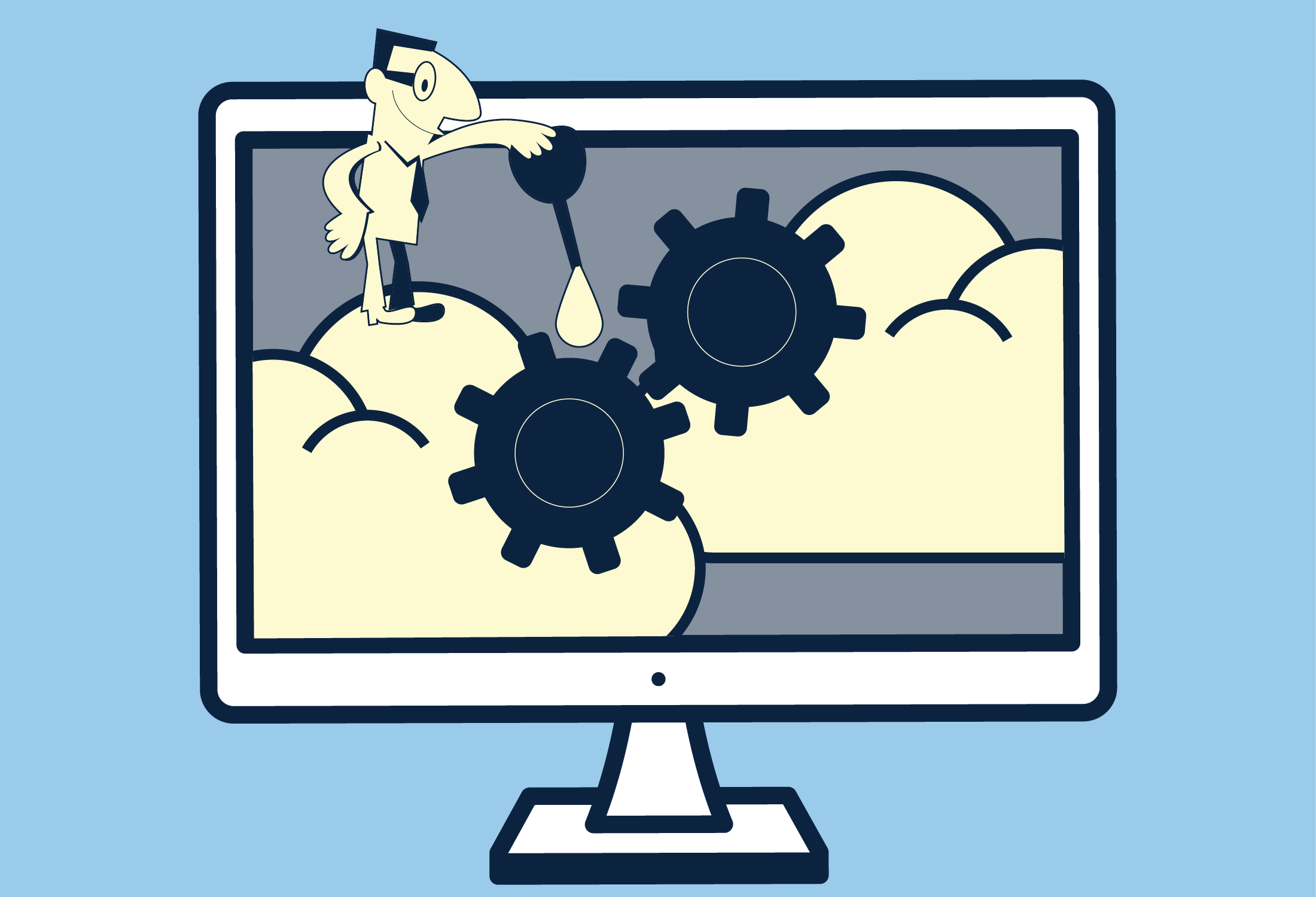
These days, it’s not uncommon for your company website to be the first point of contact between your business and potential customers. Great UX design can help guide visitors through your site, easing them into conversions with as little friction as possible. In general, most design principles fly under the average person’s radar until there is something wrong with the design execution. And even then, it can be difficult to point out exactly what’s going on, it’s just clear something’s off!
In the world of web design, there are certain visual cues that we’ve become accustomed to that an amateur-designed site might lack. Utilizing these design best practices helps you communicate with your web users and can, in turn, boost sales. Does your site make use of these key web design elements?
Making Your Menus Intuitive
Navigation, or your site’s menu bar, is central to user experience. Your web visitors need to be able to find what they are looking for without frustration. Navigation menus traditionally span horizontally at the very top of a website or vertically along the left side. Users expect to see navigation menus in these places. Putting them elsewhere can cause confusion and frustration. They should instinctively know where to look to access different sections of your website because of your clear navigation.
What it signals: A well-structured and easily navigable website signals that you are professional and attuned to your audience’s needs. It encourages users to explore and engage with your content, increasing the chances of converting them into customers.
Tip: Ensure easy navigation by keeping menus consistent, labels clear, and icons intuitive. Keep them simple and easy to find by placing them across the top of the site or on the left-hand side
Helping Call to Action (CTA) Buttons Stand Out
Effective calls to action prompt users to take a specific action, like sign up for a newsletter, making a purchase, or contacting an organization. Oftentimes, they are made to stand out through the use of a button. In the physical world, a button is a three-dimensional object that you press to engage. Therefore, that same look has been incorporated into the digital design to signify that you can “click” an object, rather than press it with your finger. Typically, CTA buttons are a rectangle of a unique color that helps users understand something is still a “clickable” button. This color should remain truly unique and you should avoid using it for non-clickable elements.
What it signals: Well-placed and attractive CTA buttons signal clear direction and help users understand your desired action. A user who is guided toward the next step is more likely to complete a purchase or conversion.
Tip: Make CTA buttons visually distinct and appealing. Their color should remain truly unique and you should avoid using it for non-clickable elements.
Keeping Links Consistent and Eye-Catching
Links guide users through your website and content. It’s important that they stand out from the rest of your content. The traditional cue to signal a link is to have them in blue, underlined text. However, as design trends have shifted, the underline is often left out. Their color is not always blue either, but it should contrast with other body text to indicate its presence. Having links differentiated directs the user to more information and/or where you’d like them to go next.
What it signals: Maintaining a consistent visual cue for links, such as using a specific color exclusively for links, ensures that users can quickly identify interactive elements. This helps people understand how to navigate through your site.
Tip: Maintain a consistent visual cue for links, such as a specific color or style, to help users recognize interactive elements.
Designing Skimmable Content
Laying out your content to help users get the information they need is a key part of web design, and more specifically, writing for the web. Web visitors need to be able to quickly locate the information they’re seeking for your site to provide them value. For example, presenting content in a structured manner, such as using headings, subheadings, and bullet points, allows users to quickly scan and find the information they seek. Read more on this topic from a previous blog here.
What it signals: A user-centric content layout signals that your website is designed with the user’s convenience in mind. It respects their time and attention by making information easy to find and digest. This can lead to extended user engagement and a higher likelihood that visitors will actually fill out a contact form or making the purchase you’d hoped they would.
Tip: Structure your content with user convenience in mind, using headings, subheadings, and bullet points for easy scanning.
In the realm of web design and user experience (UX), embracing these simple changes can do wonders for your website. They’re like having a secret ingredient that makes your site super inviting to users and, as a bonus, it helps you score more sales. Consider these tips trusty tools in your web toolbox that will add clarity and value to your user’s experience on your site. If you’d like to get our assessment of your site and ideas on improvements, learn more about our web refresh service.
And as always, for more ways to up your web design game, contact us at Fuzzy Duck.
